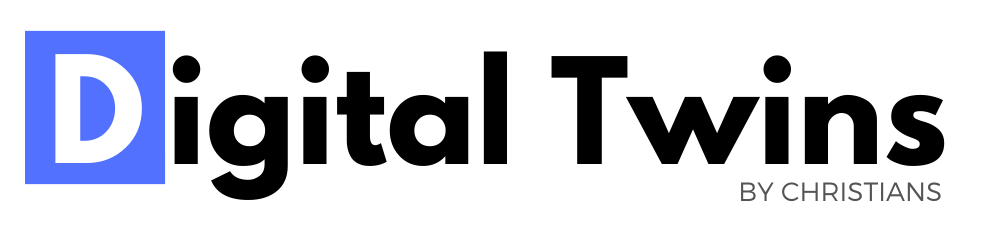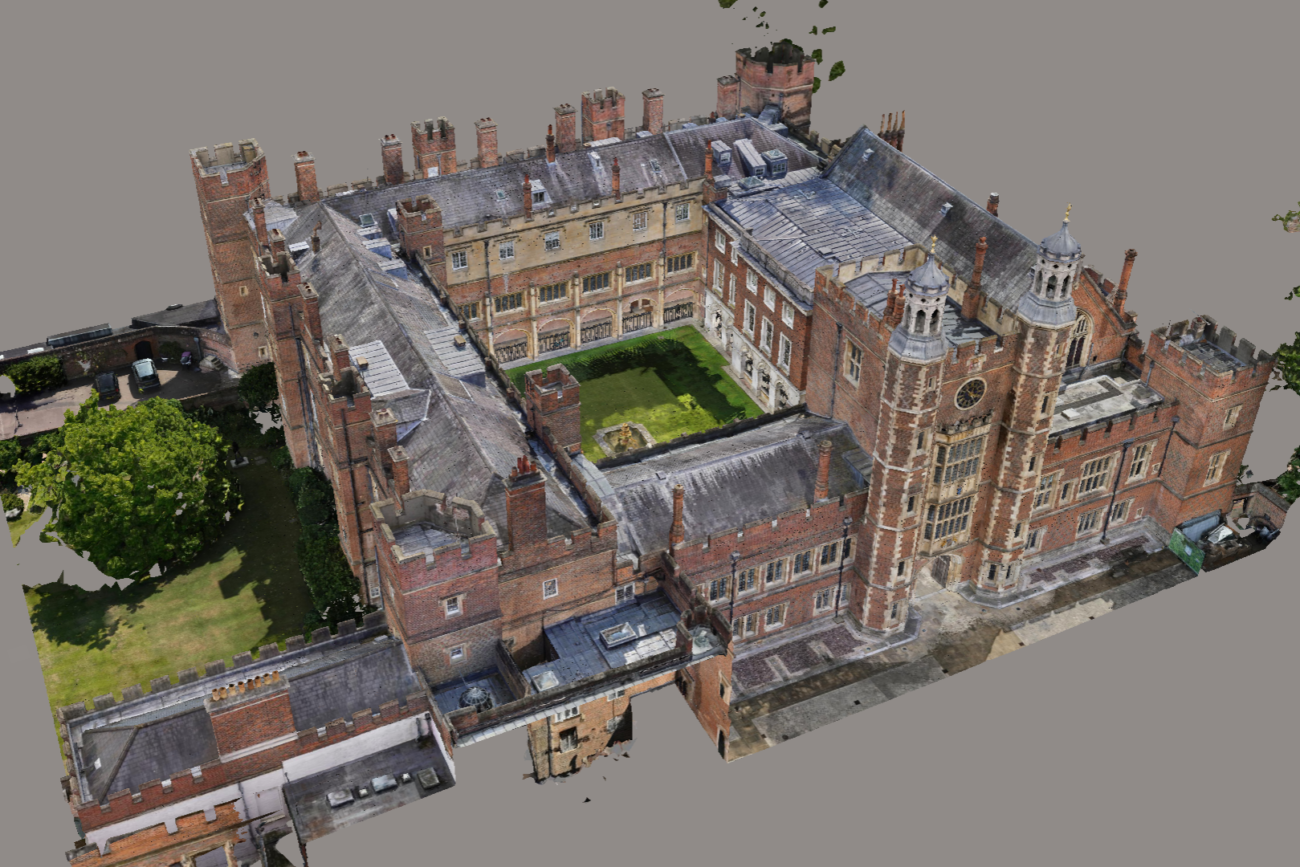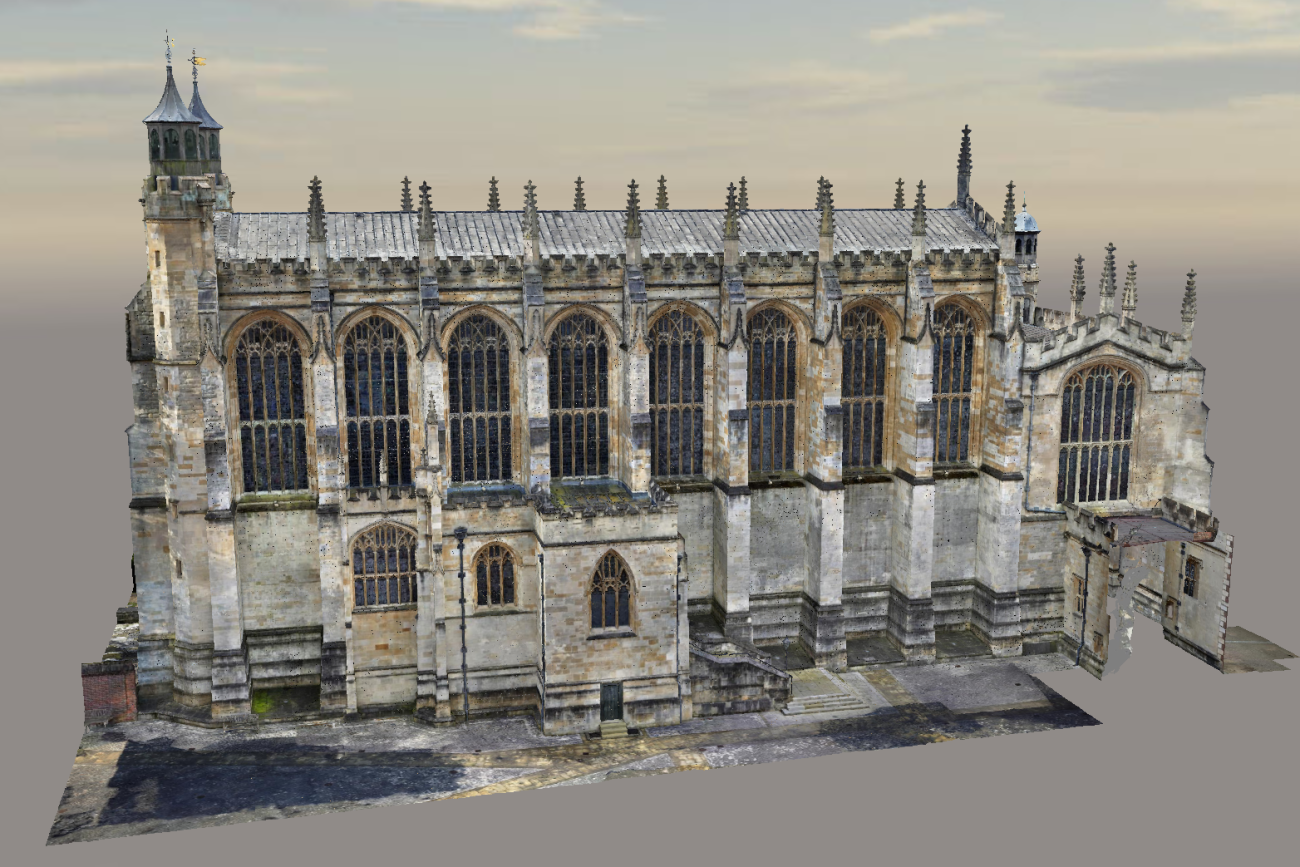To start click the image to open the 3D model
To explore the 3D Digital Twin model on a desktop computer, click the middle mouse button to rotate, the right button to pan, and the scroll wheel or the left button to zoom. On a touch device, simply pinch and twist too rotate and pinch to zoom. Additional commands for measuring and display styles are available from the menu at the top right corner of the window.